안녕하세요.
구글 플레이 게임 서비스(GPGS) 연동 후 구글 플레이에 등록하는 과정에 대해 알아보도록 하겠습니다.
다음 과정을 거쳐서 GPGS 연동 후 앱등록 해보도록 하겠습니다.
1. Google Play Games plugin for Unity
https://developers.google.com/games/services/integration
Game Engine Integrations | Play Games Services | Google Developers
Several plugins and extensions offer support for Google Play games services. If you are developing your game with a third-party game engine, you may be interested in using one of these plugins or extensions to integrate Google Play games services features.
developers.google.com
여기에 접속하여, Google Play Games plugin for Unity 를 눌러 GitHub에 접속합니다.
https://github.com/playgameservices/play-games-plugin-for-unity
playgameservices/play-games-plugin-for-unity
Google Play Games plugin for Unity. Contribute to playgameservices/play-games-plugin-for-unity development by creating an account on GitHub.
github.com
current-build로 들어갑니다.
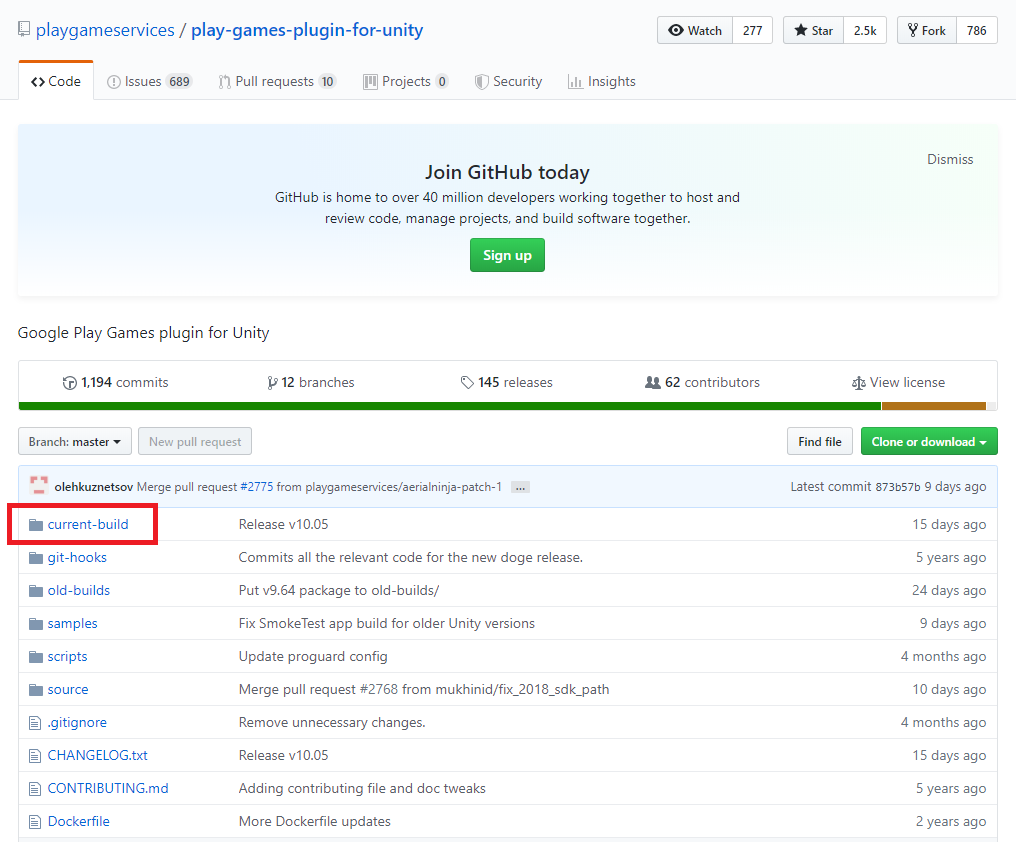
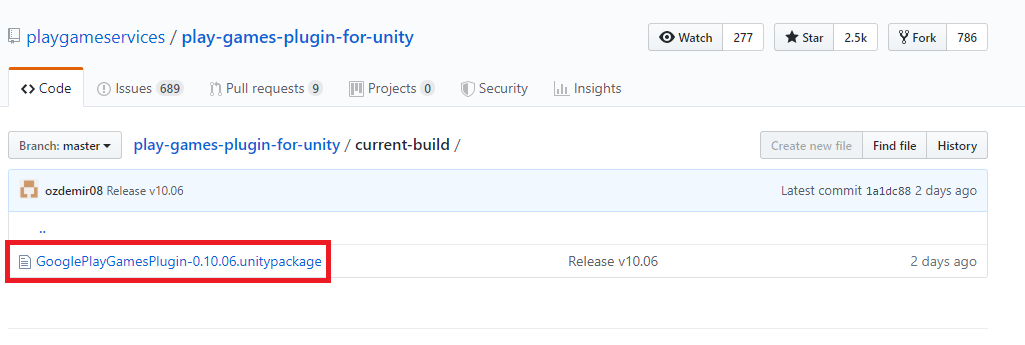

GooglePlayGamesPlugin-0.10.06.unitypackage를 다운로드받습니다.
그리고 사용할 프로젝트에 import 합니다.
GooglePlayGamesPlugin-0.10.06.unitypackage 파일을 끌어서 해당 프로젝트에 넣으면 됩니다.

2. Build Settings
그 후 File-Build Settings에 Build Settings창을 엽니다.
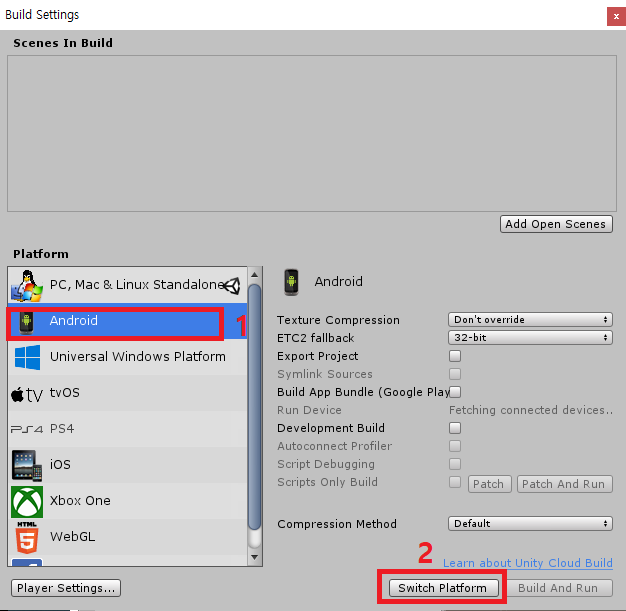
Android로 변경합니다.
Switch Platform을 한 후 Player Settings...버튼을 누릅니다.
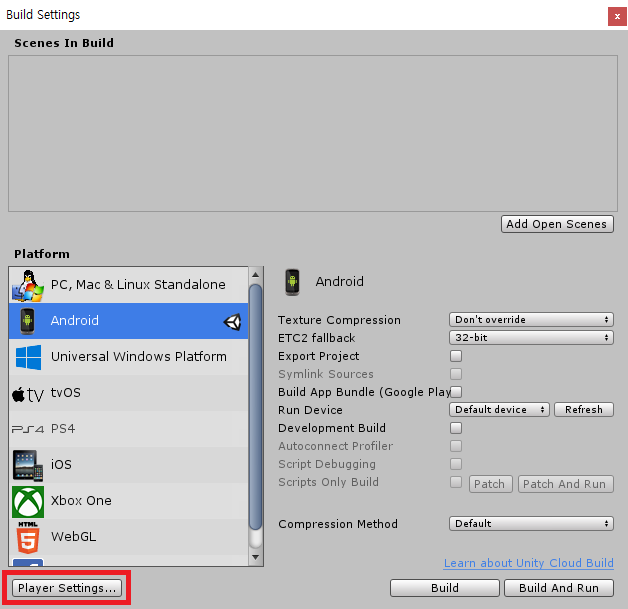
그리고 다음과 같이 Company Name을 지정하고. Keystore Manager...버튼을 누릅니다.

Create New - Anywhere 한 후 KeyStore를 저장합니다.

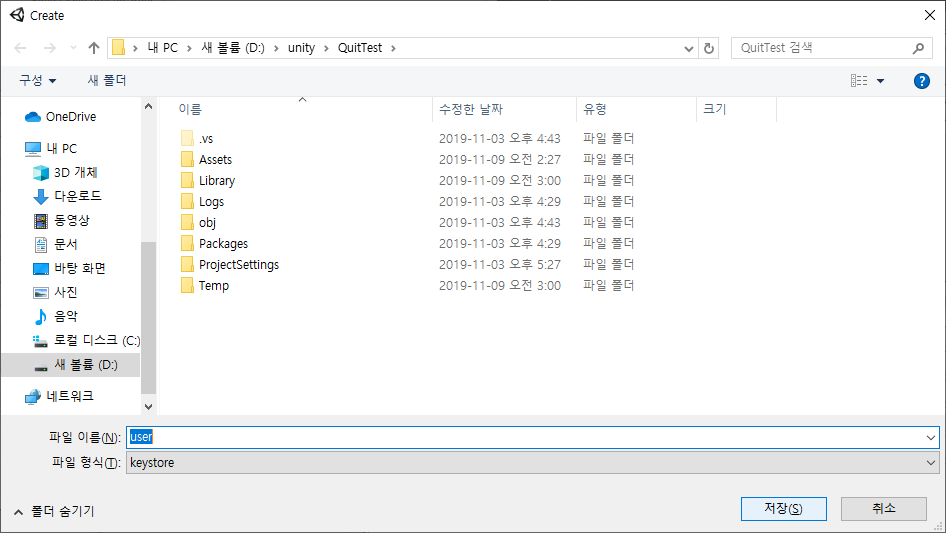
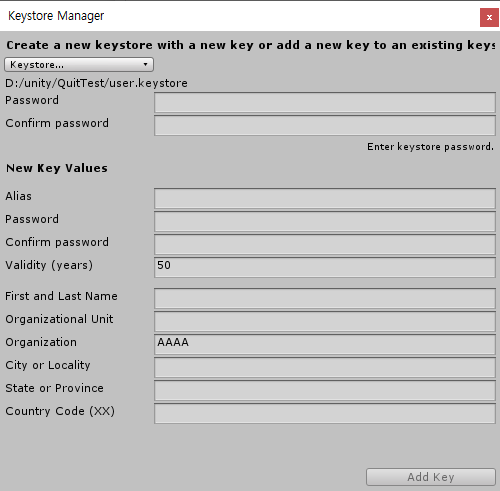
패스워드를 입력하고, Alias는 아무거나 입력합니다.
그리고 AddKey 버튼을 누릅니다.
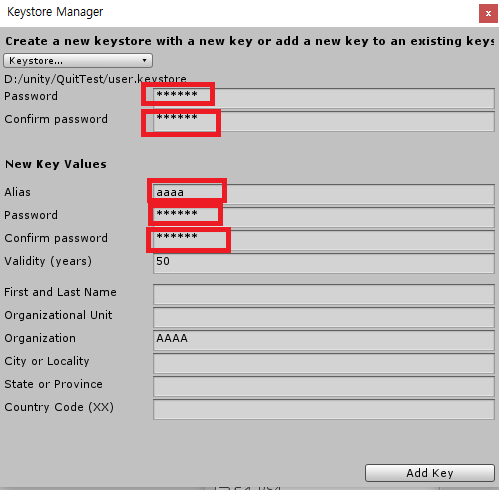
이제 다시 빌드 셋팅으로 돌아가서 빌드 버튼을 눌러 apk를 만듭니다.
만약 씬이 추가가 안되어있다면 "Add Opn Scenes"를 누릅니다.

3. 앱등록
Google Play Console에 접속하여 로그인 합니다.
https://developer.android.com/distribute/console?hl=ko
Google Play | Android Developers
Google Play Console로 앱과 게임을 게시하고 Google Play에서 비즈니스를 성장시키세요. 앱의 품질을 개선하고, 사용자층과 소통하고, 수익을 창출하기 위한 여러 기능을 활용할 수 있습니다.
developer.android.com
GOOGLE PLAY에 ANDROID 앱을 출시 버튼을 누릅니다.
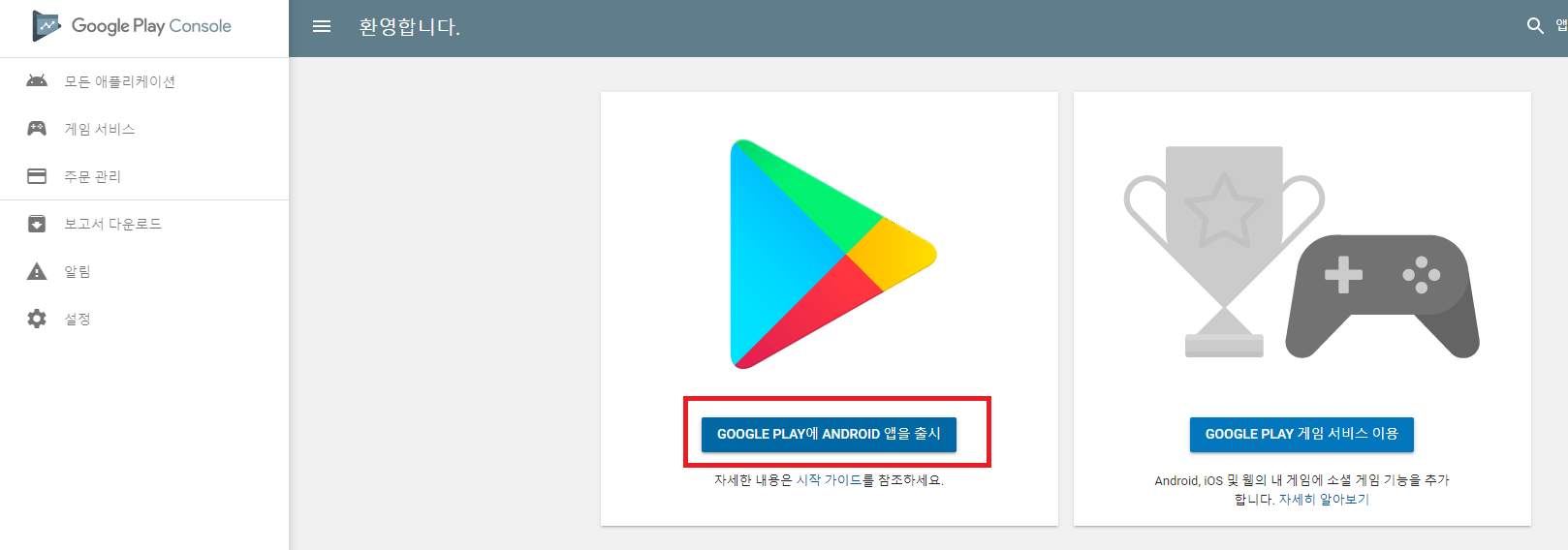
제목을 입력하고 만들기 버튼을 누릅니다.
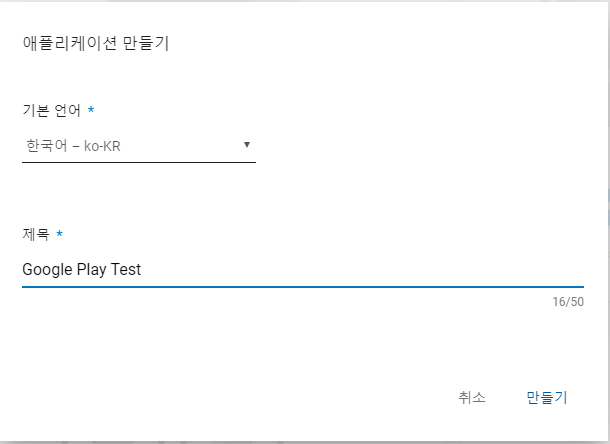
그러면 다음과 같은 화면이 나오는데, 체크 항목을 모두 기입해야합니다.

3-1 스토어 등록정보
일단 별로 표시된 항목들은 모두 기입해야합니다.


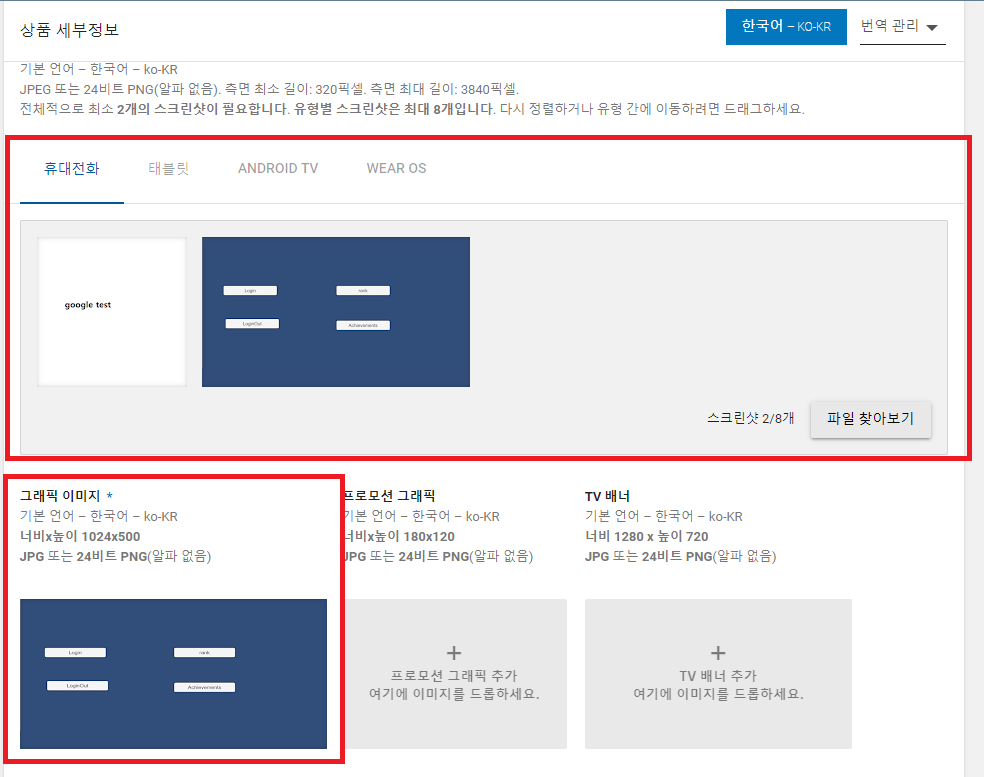
콘텐츠 등급은 apk올린 후 합니다.

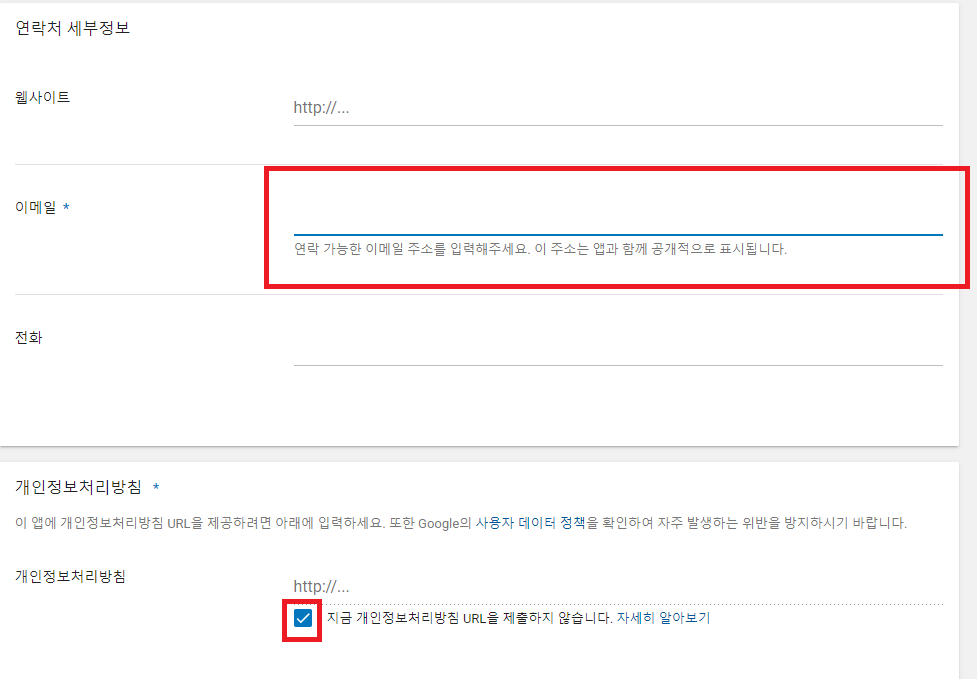
3-2 앱 버전
apk를 등록합니다.
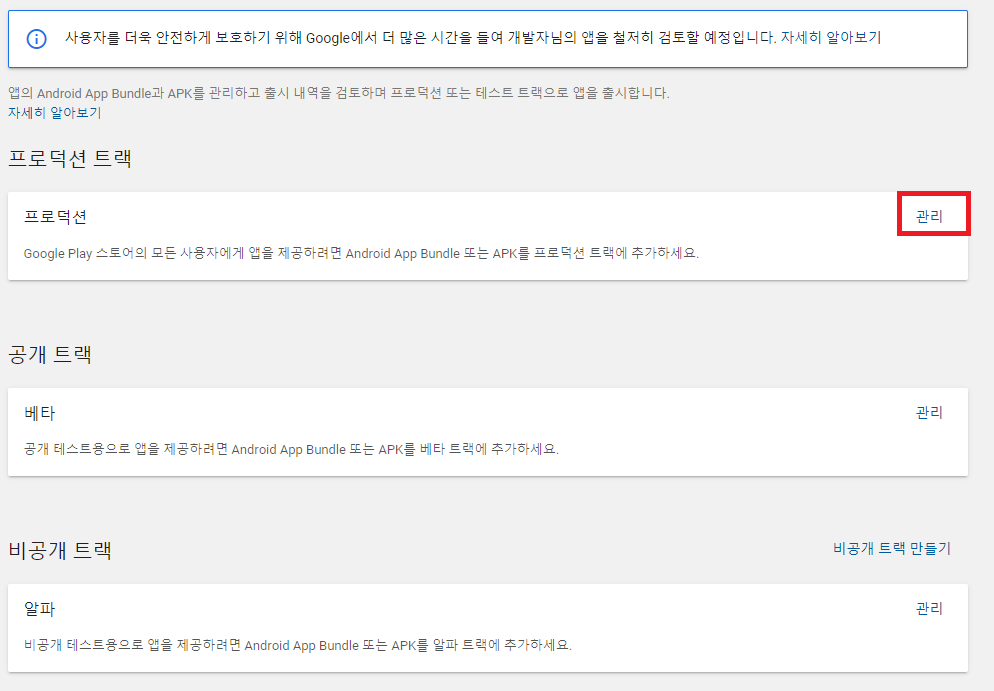

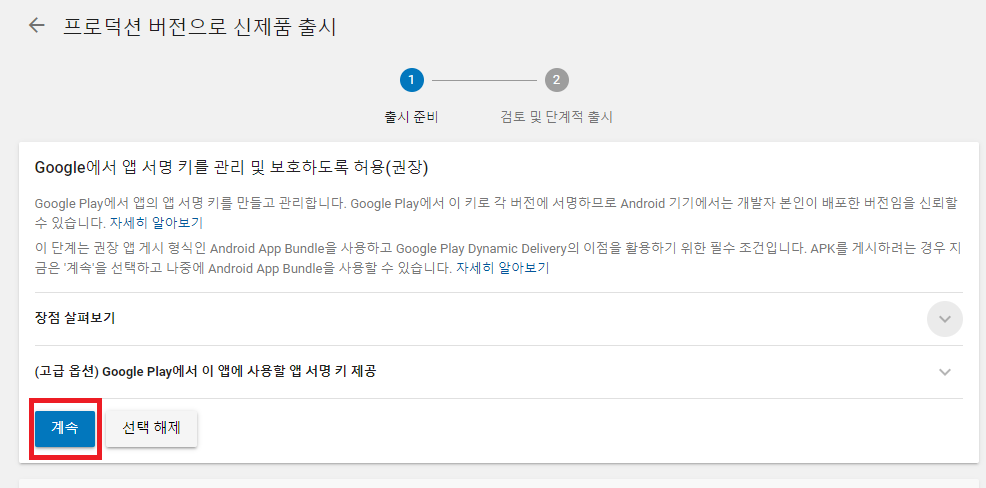

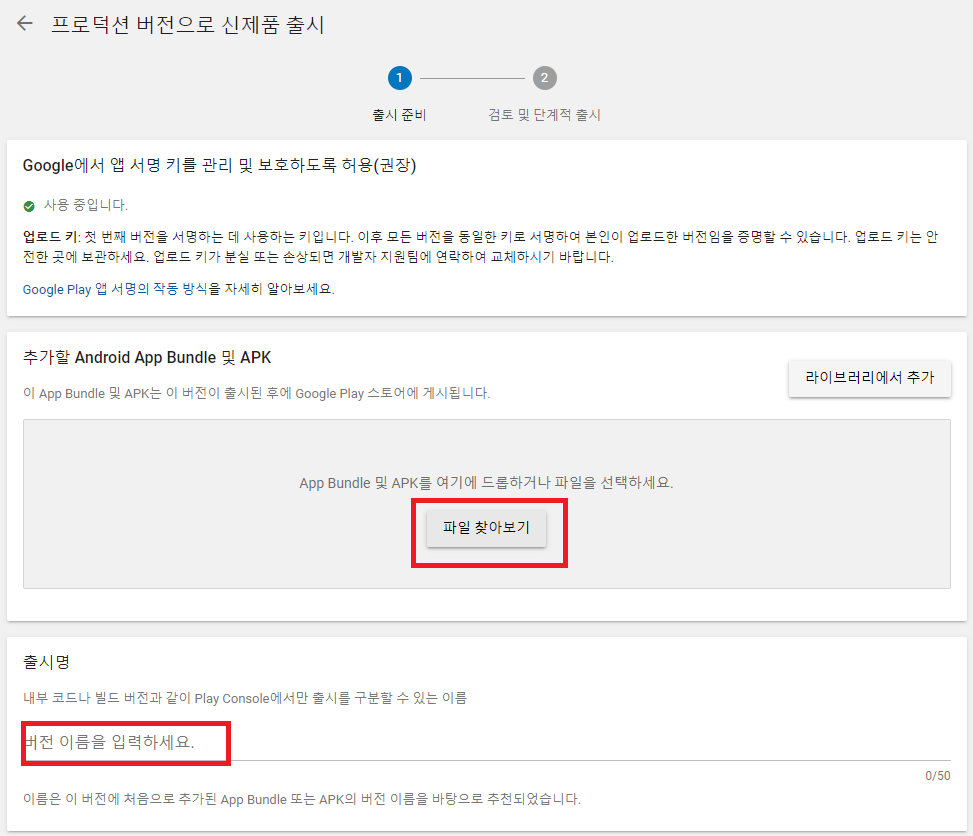
저장을 누르면 검토 버튼이 활성화되는데, 검토버튼을 누릅니다..


3-3 콘텐츠 등급


저장하고 등급계산을 합니다.

3-4 가격 및 배포

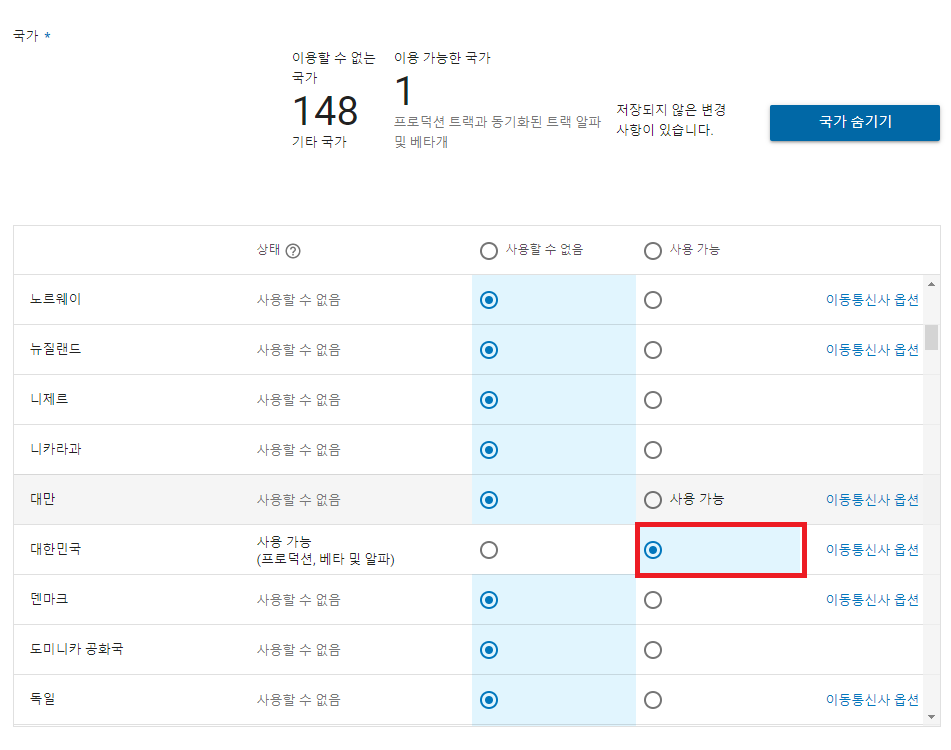
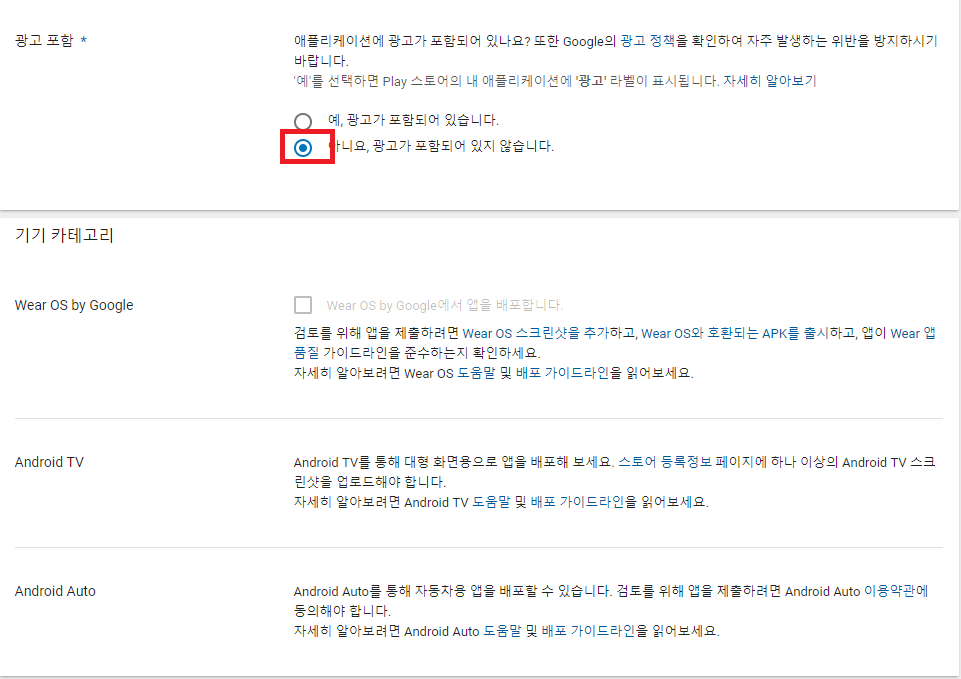

그 후 임시저장 버튼을 누릅니다.
3-5 가격 및 배포

광고가 있다면 "예, 광고가 포함되어 있습니다"를 체크합니다.
저는 광고가 없어서 "아니요"를 했습니다.

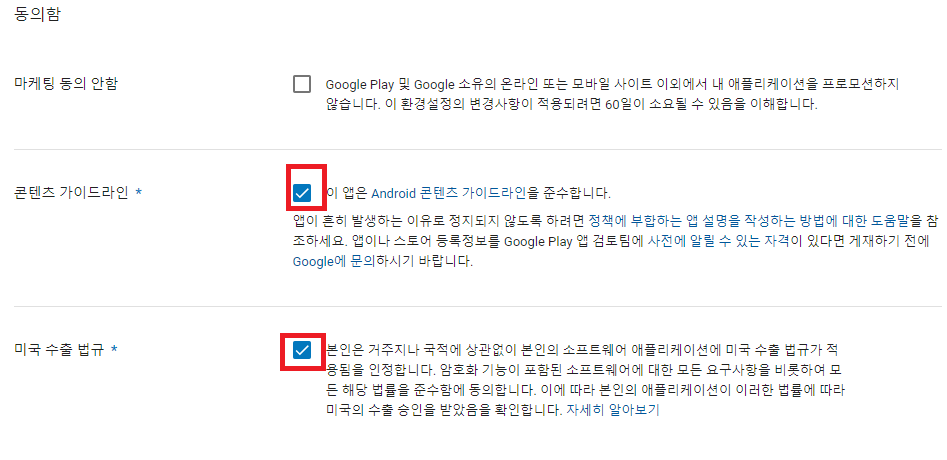
앱버전탭으로 이동합니다.
그 후 프로덕션 출시 시작을 합니다.
'개발공부 > 유니티' 카테고리의 다른 글
| [Unity] 이미 버전 코드가 1인 APK가 있으므로 다른 버전 코드를 사용해야 합니다. (3) | 2019.11.10 |
|---|---|
| [Unity] unable to locate android ndk 문제 (0) | 2019.11.09 |
| [Unity] 유니티 플랫폼별 코드 작성 (0) | 2019.11.03 |
| [Unity] 유니티 Screen.width가 폰 스펙과 다르게 나오는 문제(테스트 기종 :갤럭시 S8) (0) | 2019.11.02 |
| [Unity] 유니티에서 해상도 설정 (0) | 2019.10.26 |