
유니티를 이용하여 게임을 제작 시 유저의 데이터(점수, 위치)등을 저장해야 하는 경우가 있습니다.
그러기 위해서 Json이라는 형식을 이용하면 텍스트로 이루어져 있기 때문에 이해하기도 쉽고, 직렬화 / 역직렬화를 통해
게임 내 데이터와 Json데이터의 상호 변환이 쉽게 가능합니다.
현재 제가 쓰는 2018.3.9 버전에서는 기본적으로 지원하기 때문에 따로 using 할 필요가 없습니다.
그럼 바로 실습을 해보겠습니다.
JsonTest라는 프로젝트를 하나 만들었습니다.

빈 오브젝트를 만듭니다.
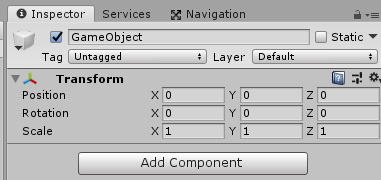
Add Component를 눌러서 Script를 추가합니다.

스크립트를 더블클릭 합니다.
1. 코드를 확인합니다.
|
1
2
3
4
5
6
7
8
9
10
11
12
13
14
15
16
17
18
|
using System.Collections;
using System.Collections.Generic;
using UnityEngine;
public class JsonTest : MonoBehaviour
{
// Start is called before the first frame update
void Start()
{
}
// Update is called once per frame
void Update()
{
}
}
|
cs |
이제 여기서 작업을 하겠습니다.
2. 클래스를 추가합니다.
|
1
2
3
4
5
6
7
8
9
10
11
12
13
14
15
16
17
18
19
20
21
22
23
24
25
26
27
28
29
30
31
|
using System.Collections;
using System.Collections.Generic;
using UnityEngine;
[System.Serializable]
public class Data
{
public int m_nLevel;
public Vector3 m_vecPositon;
public void printData()
{
Debug.Log("Level : " + m_nLevel);
Debug.Log("Position : " + m_vecPositon);
}
}
public class JsonTest : MonoBehaviour
{
// Start is called before the first frame update
void Start()
{
}
// Update is called once per frame
void Update()
{
}
}
|
cs |
3. 클래스 오브젝트를 생성하고, 데이터를 삽입합니다.
|
1
2
3
4
5
6
7
8
9
10
11
12
13
14
15
16
17
18
19
20
21
22
23
24
25
26
27
28
29
30
31
32
33
34
|
using System.Collections;
using System.Collections.Generic;
using UnityEngine;
[System.Serializable]
public class Data
{
public int m_nLevel;
public Vector3 m_vecPositon;
public void printData()
{
Debug.Log("Level : " + m_nLevel);
Debug.Log("Position : " + m_vecPositon);
}
}
public class JsonTest : MonoBehaviour
{
// Start is called before the first frame update
void Start()
{
Data data = new Data();
data.m_nLevel = 12;
data.m_vecPositon = new Vector3(3.4f, 5.6f, 7.8f);
}
// Update is called once per frame
void Update()
{
}
}
|
cs |
4. 오브젝트 데이터를 Json형식으로 스트링에 넣습니다.
|
1
2
3
4
5
6
7
8
9
10
11
12
13
14
15
16
17
18
19
20
21
22
23
24
25
26
27
28
29
30
31
32
33
34
35
36
37
|
using System.Collections;
using System.Collections.Generic;
using UnityEngine;
[System.Serializable]
public class Data
{
public int m_nLevel;
public Vector3 m_vecPositon;
public void printData()
{
Debug.Log("Level : " + m_nLevel);
Debug.Log("Position : " + m_vecPositon);
}
}
public class JsonTest : MonoBehaviour
{
// Start is called before the first frame update
void Start()
{
Data data = new Data();
data.m_nLevel = 12;
data.m_vecPositon = new Vector3(3.4f, 5.6f, 7.8f);
string str = JsonUtility.ToJson(data);
Debug.Log("ToJson : " + str);
}
// Update is called once per frame
void Update()
{
}
}
|
cs |
-----------------------------------------------------------------------------------------
JsonUtility.ToJson함수를 이용하여 오브젝트를 json형식으로 변환합니다.
다음과 같이 실행됩니다.

5. json형식의 데이터를 다시 오브젝트 형으로 변환합니다.
|
1
2
3
4
5
6
7
8
9
10
11
12
13
14
15
16
17
18
19
20
21
22
23
24
25
26
27
28
29
30
31
32
33
34
35
36
37
38
39
40
41
42
|
using System.Collections;
using System.Collections.Generic;
using UnityEngine;
[System.Serializable]
public class Data
{
public int m_nLevel;
public Vector3 m_vecPositon;
public void printData()
{
Debug.Log("Level : " + m_nLevel);
Debug.Log("Position : " + m_vecPositon);
}
}
public class JsonTest : MonoBehaviour
{
// Start is called before the first frame update
void Start()
{
Data data = new Data();
data.m_nLevel = 12;
data.m_vecPositon = new Vector3(3.4f, 5.6f, 7.8f);
string str = JsonUtility.ToJson(data);
Debug.Log("ToJson : " + str);
Data data2 = JsonUtility.FromJson<Data>(str);
data2.printData();
}
// Update is called once per frame
void Update()
{
}
}
|
cs |
-----------------------------------------------------------------------------------------
JsonUtility.FromJson 함수로 오브젝트로 값을 넣습니다.
실행되면 결과는 다음과 같습니다.

6. json파일로 저장하기
|
1
2
3
4
5
6
7
8
9
10
11
12
13
14
15
16
17
18
19
20
21
22
23
24
25
26
27
28
29
30
31
32
33
34
35
36
37
38
39
40
41
42
43
44
45
46
47
48
49
50
|
using System.Collections;
using System.Collections.Generic;
using System.IO;
using UnityEngine;
[System.Serializable]
public class Data
{
public int m_nLevel;
public Vector3 m_vecPositon;
public void printData()
{
Debug.Log("Level : " + m_nLevel);
Debug.Log("Position : " + m_vecPositon);
}
}
public class JsonTest : MonoBehaviour
{
// Start is called before the first frame update
void Start()
{
Data data = new Data();
data.m_nLevel = 12;
data.m_vecPositon = new Vector3(3.4f, 5.6f, 7.8f);
string str = JsonUtility.ToJson(data);
Debug.Log("ToJson : " + str);
Data data2 = JsonUtility.FromJson<Data>(str);
data2.printData();
// file save
Data data3 = new Data();
data3.m_nLevel = 99;
data3.m_vecPositon = new Vector3(8.1f, 9.2f, 7.2f);
File.WriteAllText(Application.dataPath + "/TestJson.json", JsonUtility.ToJson(data3));
}
// Update is called once per frame
void Update()
{
}
}
|
cs |
Application.dataPath는 지금 작업 폴더를 말합니다.
실행을 하면 TestJson.json 파일이 생성됩니다.

7. 저장한 json파일 로드
|
1
2
3
4
5
6
7
8
9
10
11
12
13
14
15
16
17
18
19
20
21
22
23
24
25
26
27
28
29
30
31
32
33
34
35
36
37
38
39
40
41
42
43
44
45
46
47
48
49
50
51
52
53
54
55
56
|
using System.Collections;
using System.Collections.Generic;
using System.IO;
using UnityEngine;
[System.Serializable]
public class Data
{
public int m_nLevel;
public Vector3 m_vecPositon;
public void printData()
{
Debug.Log("Level : " + m_nLevel);
Debug.Log("Position : " + m_vecPositon);
}
}
public class JsonTest : MonoBehaviour
{
// Start is called before the first frame update
void Start()
{
Data data = new Data();
data.m_nLevel = 12;
data.m_vecPositon = new Vector3(3.4f, 5.6f, 7.8f);
string str = JsonUtility.ToJson(data);
Debug.Log("ToJson : " + str);
Data data2 = JsonUtility.FromJson<Data>(str);
data2.printData();
// file save
Data data3 = new Data();
data3.m_nLevel = 99;
data3.m_vecPositon = new Vector3(8.1f, 9.2f, 7.2f);
File.WriteAllText(Application.dataPath + "/TestJson.json", JsonUtility.ToJson(data3));
// file load
string str2 = File.ReadAllText(Application.dataPath + "/TestJson.json");
Data data4 = JsonUtility.FromJson<Data>(str2);
data4.printData();
}
// Update is called once per frame
void Update()
{
}
}
|
cs |
저장한 파일을 로드합니다.
그 후 콘솔에서 출력합니다.

'개발공부 > 유니티' 카테고리의 다른 글
| [Unity] 유니티에서 게임 종료 & 비활성화 처리 (0) | 2019.09.17 |
|---|---|
| [Unity] 유니티 UI를 스크롤로 보기(Unity UI Scroll View) (0) | 2019.08.28 |
| [Unity] 유니티 슬라이더로 HP UI 만들기 (Slider HP) (0) | 2019.08.26 |
| [Unity] 유니티 슬라이더 타이머 UI 만들기 (Slider Timer) (2) | 2019.07.27 |
| 유니티(Unity) 설치 방법 (0) | 2019.07.08 |